In today’s competitive e-commerce landscape, maximizing visibility and reaching potential customers effectively are key to driving sales and growth. Integrating Google Merchant Center with Shopify offers a powerful solution to enhance product visibility through Google Shopping ads. This comprehensive guide explores how to integrate and optimize Google Merchant Center with Shopify, enabling you to leverage these platforms to their fullest potential.
Understanding Google Merchant Center and Shopify
Google Merchant Center serves as a platform where retailers can upload their product data to Google, making it available for Google Shopping ads, Google Search, and other Google services. On the other hand, Shopify is a leading e-commerce platform that enables businesses to create online stores and sell products online.
Benefits of Integration
Integrating Google Merchant Center with Shopify provides several advantages for e-commerce businesses:
Increased Visibility: Products appear in Google Shopping search results, reaching a broader audience actively searching for products like yours.
Enhanced Shopping Experience: Google Shopping ads display product images, prices, and store information, offering a visually appealing and informative shopping experience.
Improved Conversion Rates: Ads are targeted based on user search queries and product relevance, increasing the likelihood of clicks and conversions.
Streamlined Management: Manage product listings, inventory, and advertising campaigns directly from Shopify’s user-friendly interface.
Step-by-Step Integration Process
Create a Google Merchant Center Account:
Sign up for a Google Merchant Center account at merchants.google.com.
Follow the setup instructions to verify and configure your account.
Set Up Shopify Integration:
In your Shopify admin dashboard, navigate to “Sales Channels” and select “Google.”
Connect your Google account and Shopify store, and configure settings for product data feed synchronization.
Prepare and Optimize Product Data Feed:
Ensure product data meets Google’s specifications (e.g., titles, descriptions, prices, availability, and unique product identifiers).
Use relevant keywords and high-quality images to enhance product visibility and appeal.
Upload Product Data to Google Merchant Center:
Export your product data feed from Shopify and upload it to Google Merchant Center.
Monitor for errors and warnings, and resolve any issues to ensure compliance with Google’s guidelines.
Create Google Shopping Campaigns:
Use Google Ads to create Shopping campaigns based on your product data feed.
Set bids, target specific audiences, and monitor campaign performance to optimize ad spend and maximize ROI.
Best Practices for Optimization
Regular Updates: Keep product listings and inventory data up-to-date to reflect current stock levels and pricing.
Monitor Performance: Use Google Analytics to track metrics such as clicks, impressions, and conversion rates.
A/B Testing: Experiment with different ad creatives, product descriptions, and bidding strategies to identify what works best for your products.
Conclusion
Integrating Google Merchant Center with Shopify empowers e-commerce businesses to expand their reach, drive traffic, and increase sales through Google Shopping ads. By following this guide and implementing best practices for integration and optimization, you can leverage the combined strengths of Google and Shopify to enhance your online presence and achieve your business goals.
Whether you’re new to e-commerce or looking to scale your existing online store, integrating Google Merchant Center with Shopify offers a strategic advantage in reaching and converting potential customers. Explore the possibilities and unlock new opportunities for growth and success in the dynamic world of digital commerce.
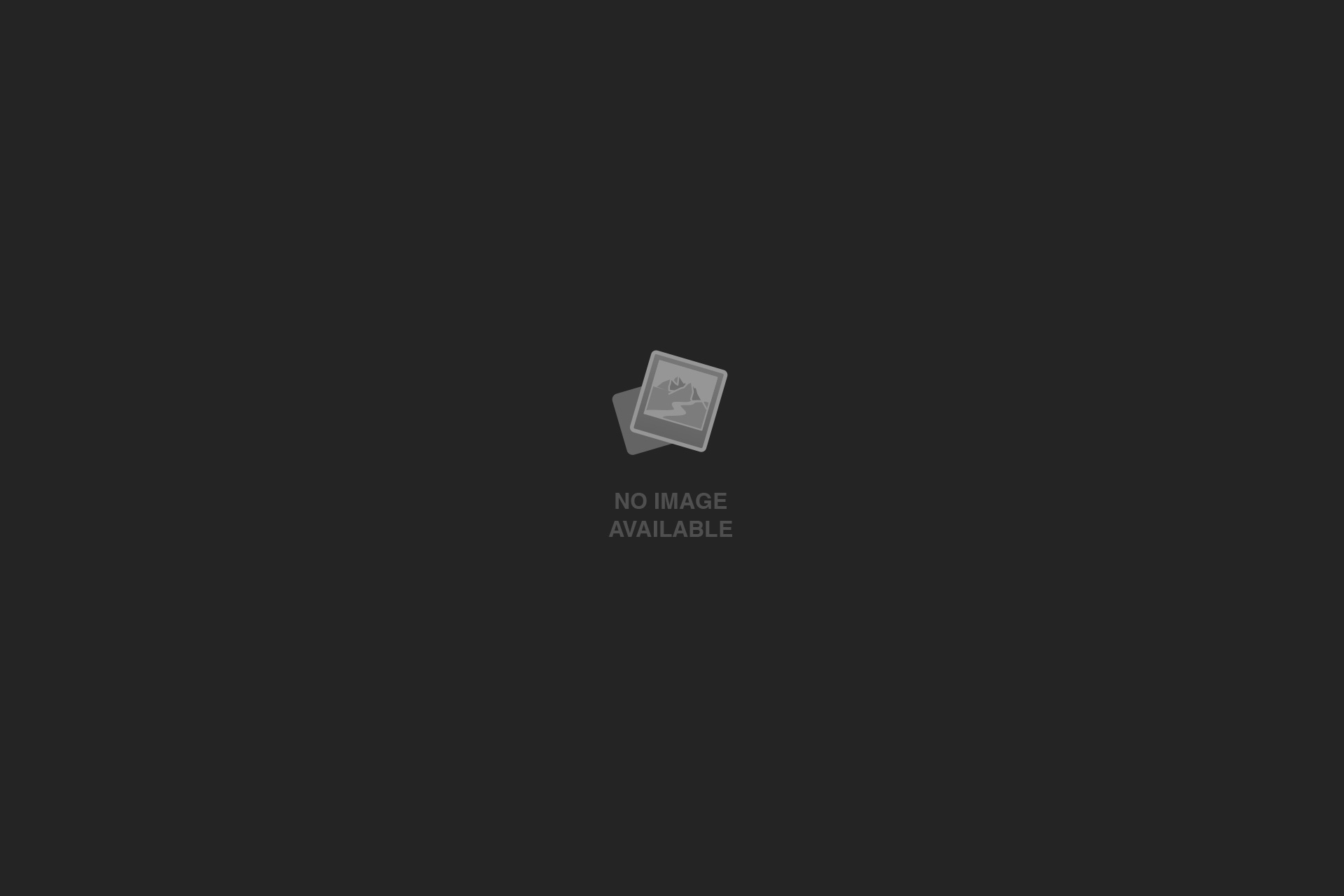
+ There are no comments
Add yours